In most cases Town Chooser Version 2.0 will remain running constantly while the computer is being used for script writing. Occasionally, however, there are times when you might want to close the program down.
There are two simple means of achieving this purpose. The preferred method of exiting the program is to click the File Menu and then choose the Exit option.
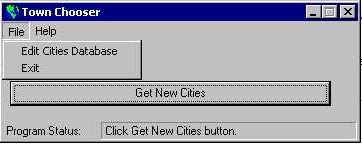
This will close the database and the window will disappear leaving you looking at whatever else you have on your desktop.
An alternative method of closing the program is to click on the X in the upper right hand corner of the Town Chooser window. This will also cause the program to terminate.