There are four primary ways you can get assistance using Town Chooser 2.0.
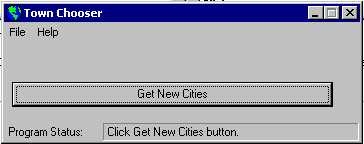
These four methods are:
- The Status Bar - The Status Bar contains two panels along the bottom of the program window. This area is used to inform you of what's happening in the program as well as provide you specific instructions on what to do at certain times during the execution of the program.
- Tool Tips - Tool Tips provide quick hints on how to use controls. Just move your mouse over any control in the program and let it sit for a moment. A small text box will appear giving a short explanation of that control's purpose.
- Help - Help is where you are now.
- About Window - The About Window tells you how to contact us either at the website or by email. It also provides you with information about what version of the program you are using and what year it was created.