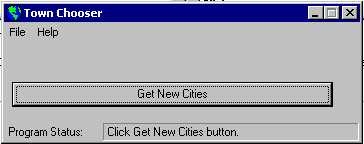
This is what the program was designed to do . . . to randomly get the names of three towns so that they can be pasted into a script for a tease. The question is, how do you do that?
The answer is simple. In fact, the Status Bar is telling you what to do.
See the big long button in the lower middle of the Town Chooser window? Move your mouse cursor over the Get New Cities button.
Again you get more assistance as the Tool Tip pops up telling you to click the left mouse button one time. You now see three community names listed just above the button as in the following graphic.
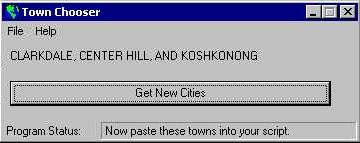
Notice now that the Status Bar is telling you to paste the names into your script and that's what we're going to show you how to do next.