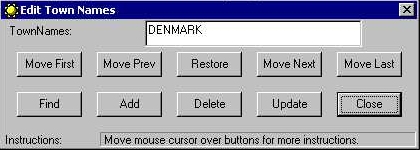
One of the situations that came up occasionally with the use of Town Chooser Version 1 at KAIT-TV was town names being misspelled in the database. Now, in Version 2, you can correct the spelling of the town name easily. The first thing you have to do is find the town name that's misspelled.
 Click on the Find button. Up pops the Cities Find Window.
Click on the Find button. Up pops the Cities Find Window.
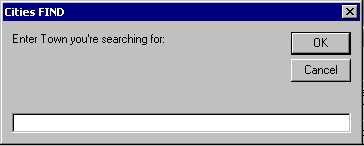
You'll also notice at the bottom of the Edit Town Names Window the Status Bar has new instructions for you.
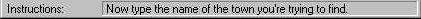
Simply type in the name of the town into the empty textbox (if the town you're looking for was misspelled you'll need to misspell it the same way in order to find it). Now click the OK button. The Cities Find Window will disappear and if the town name you typed in is in the database, that town's name will now appear in the Town Name textbox on the Edit Town Names Window. You'll now be able to Edit the Community Name in the database.